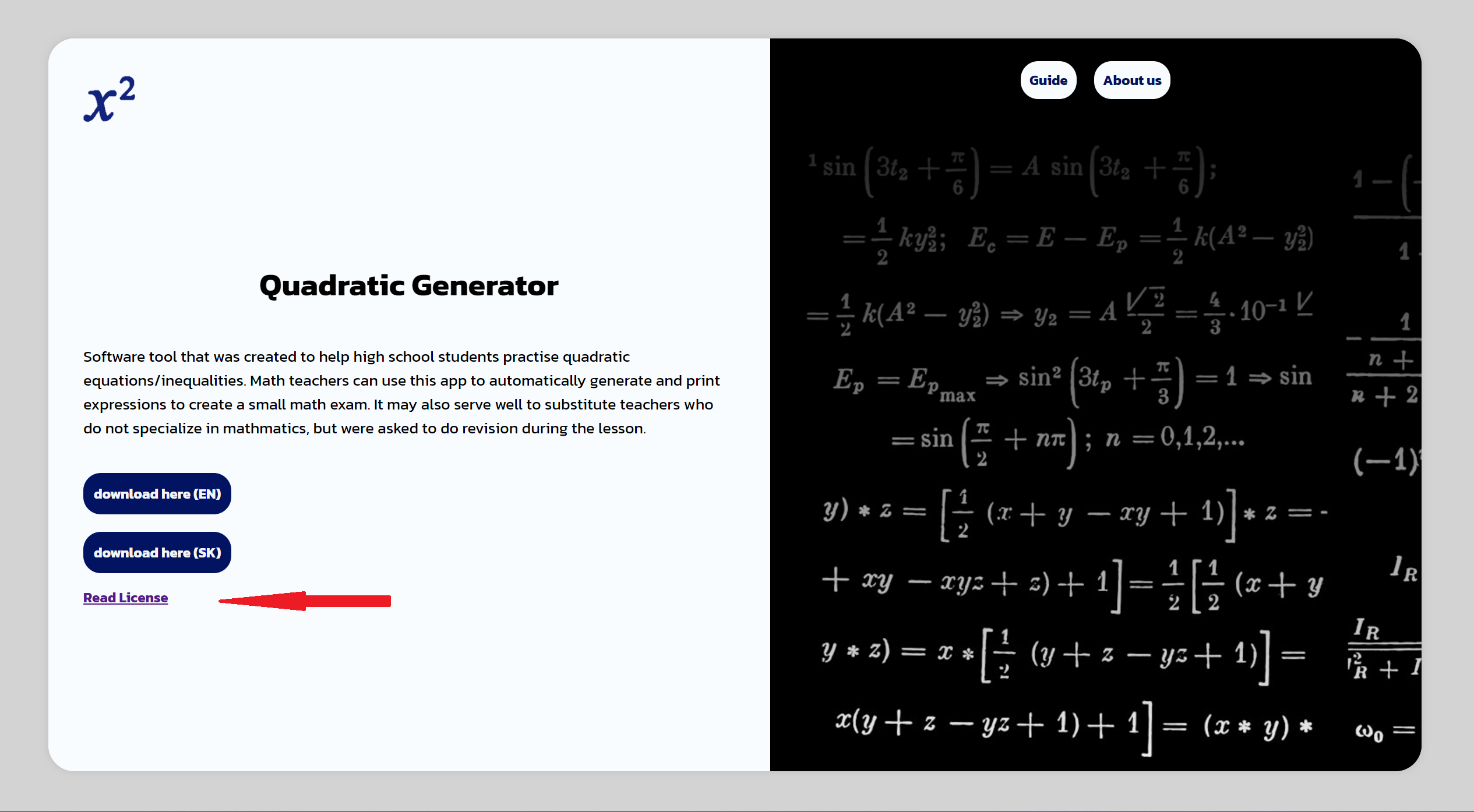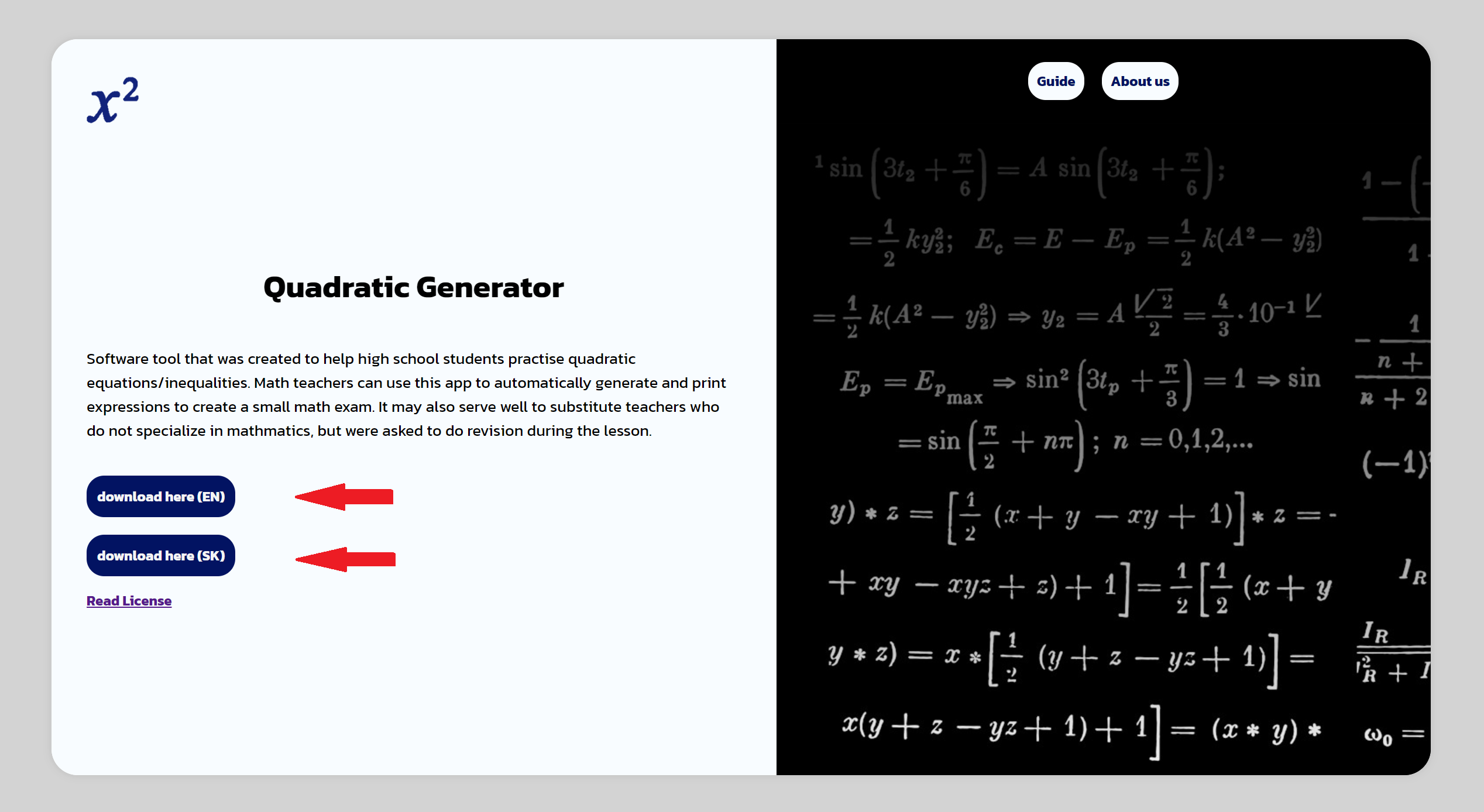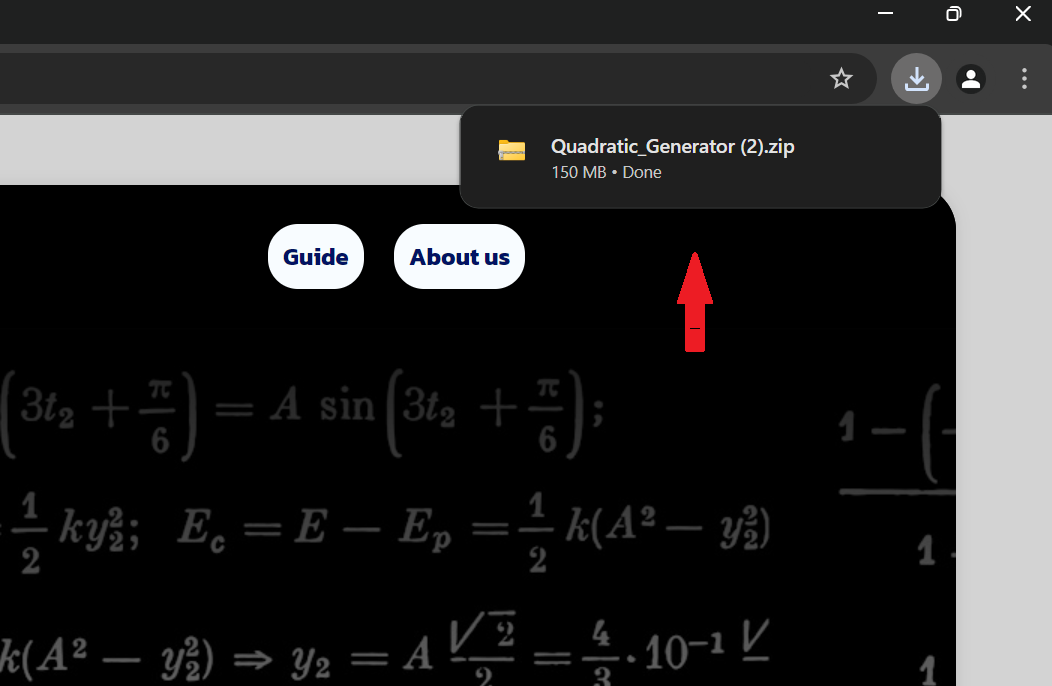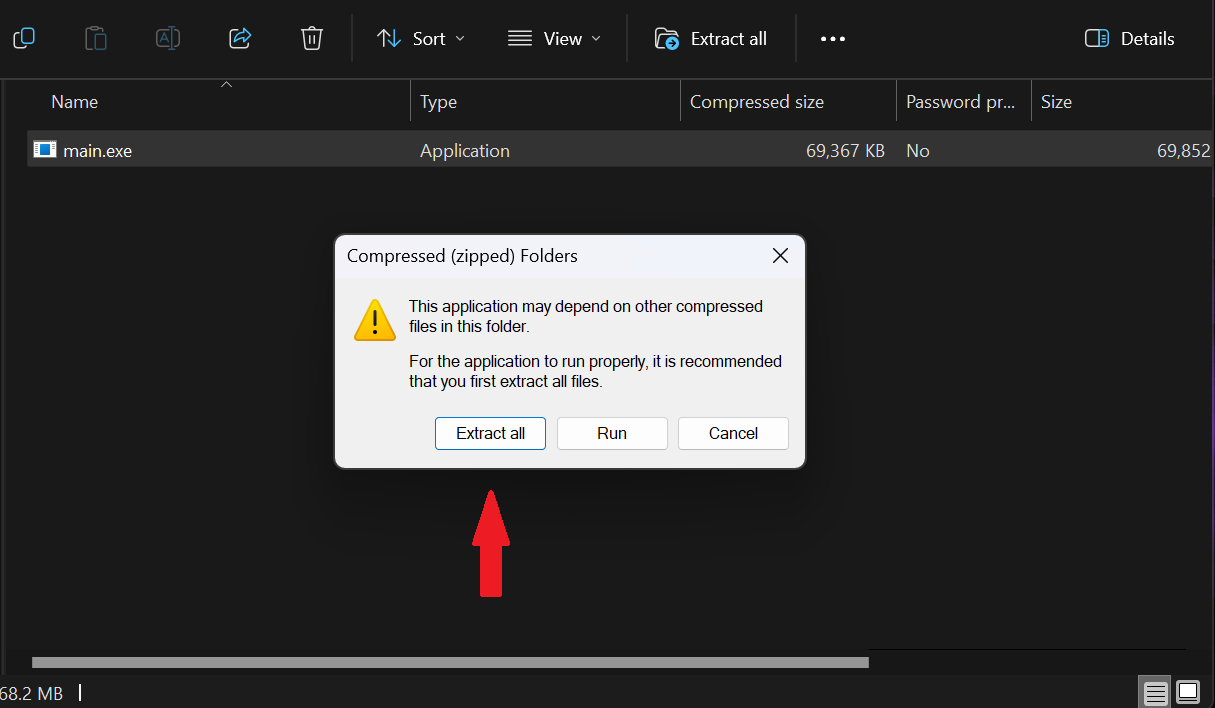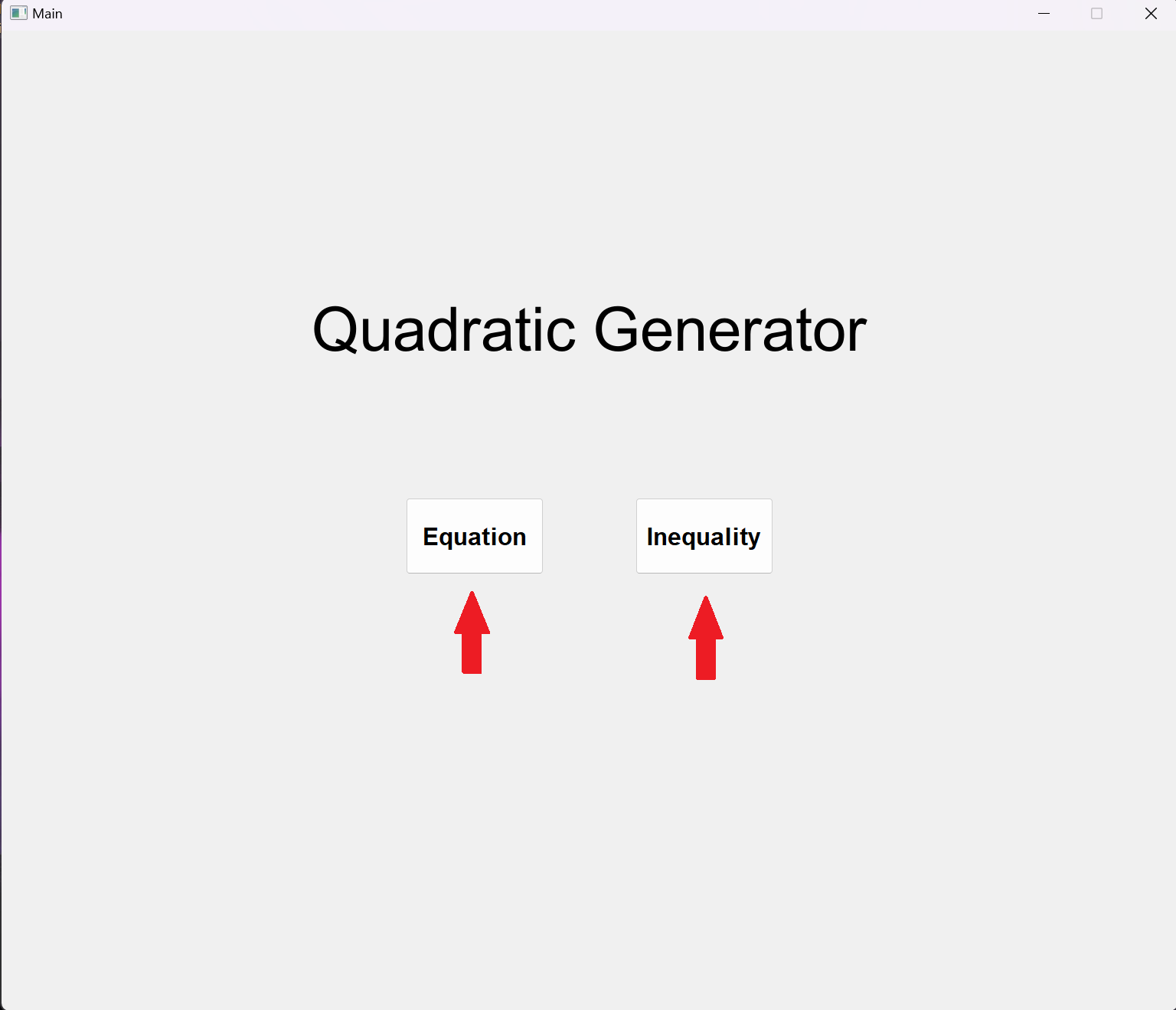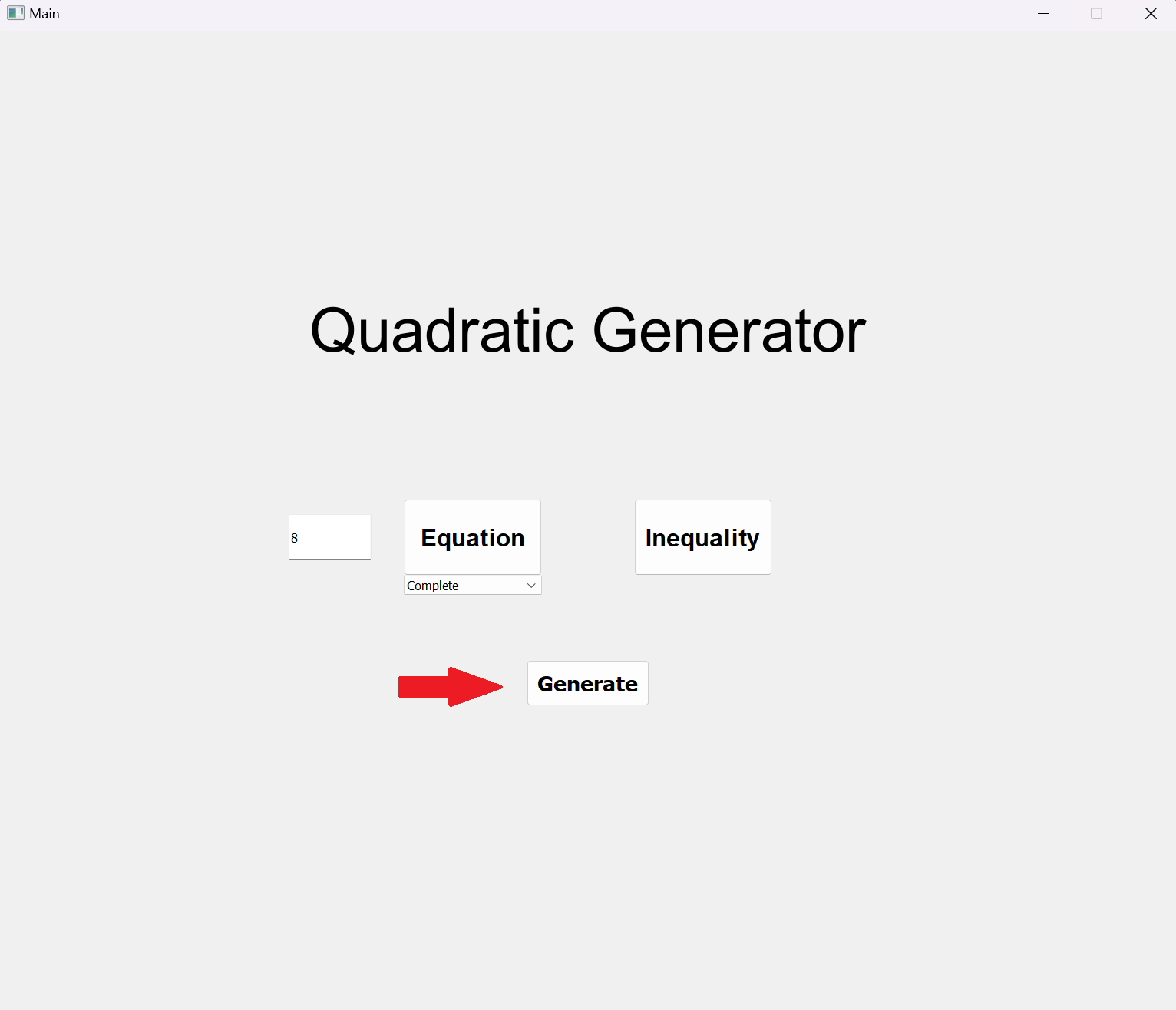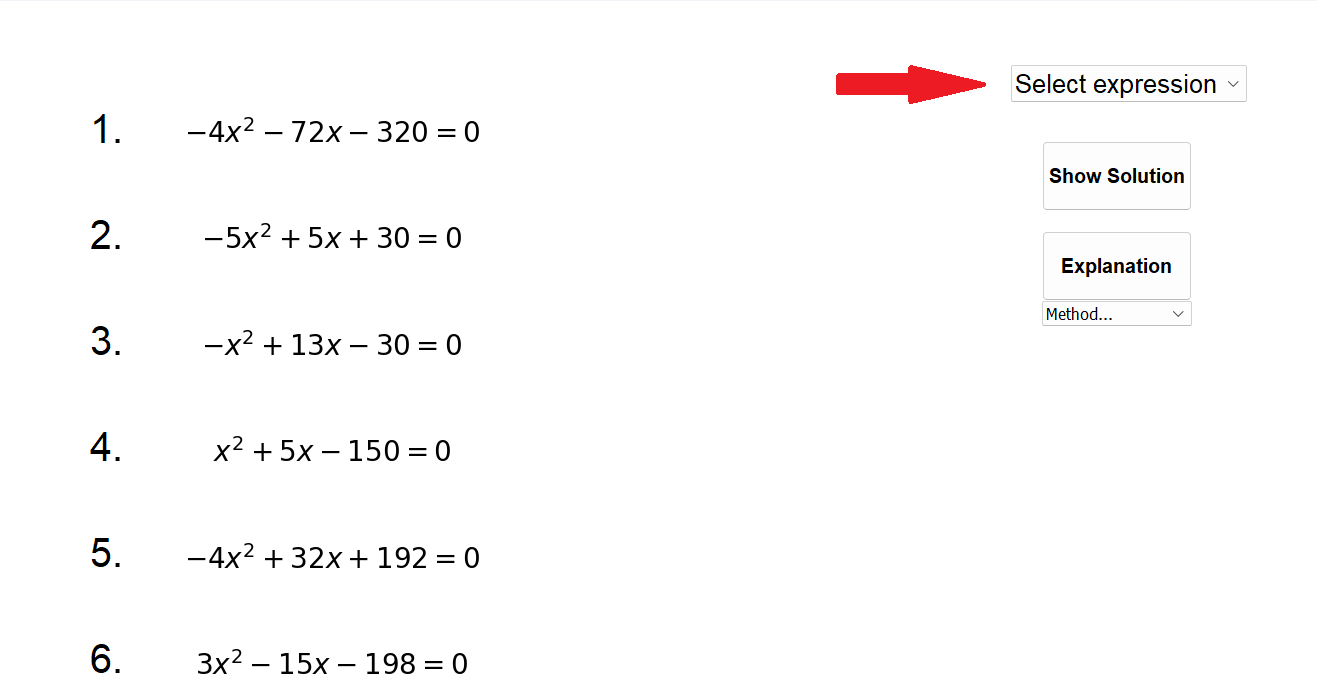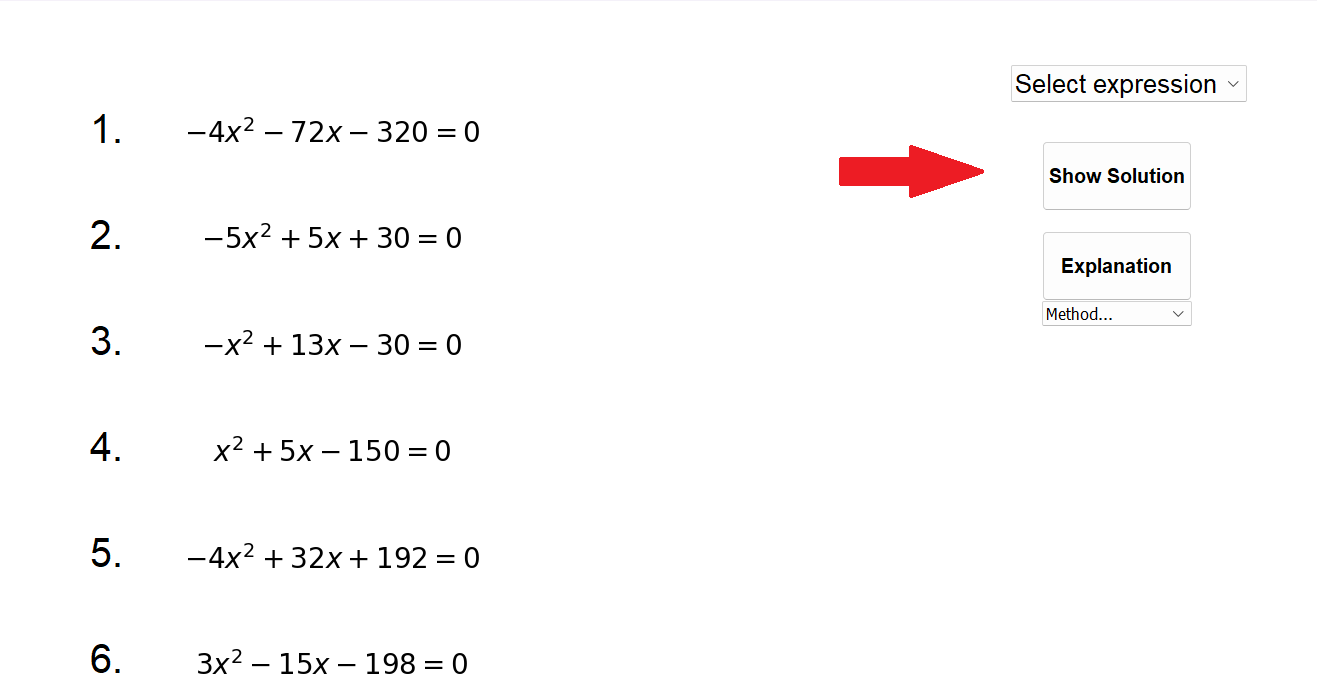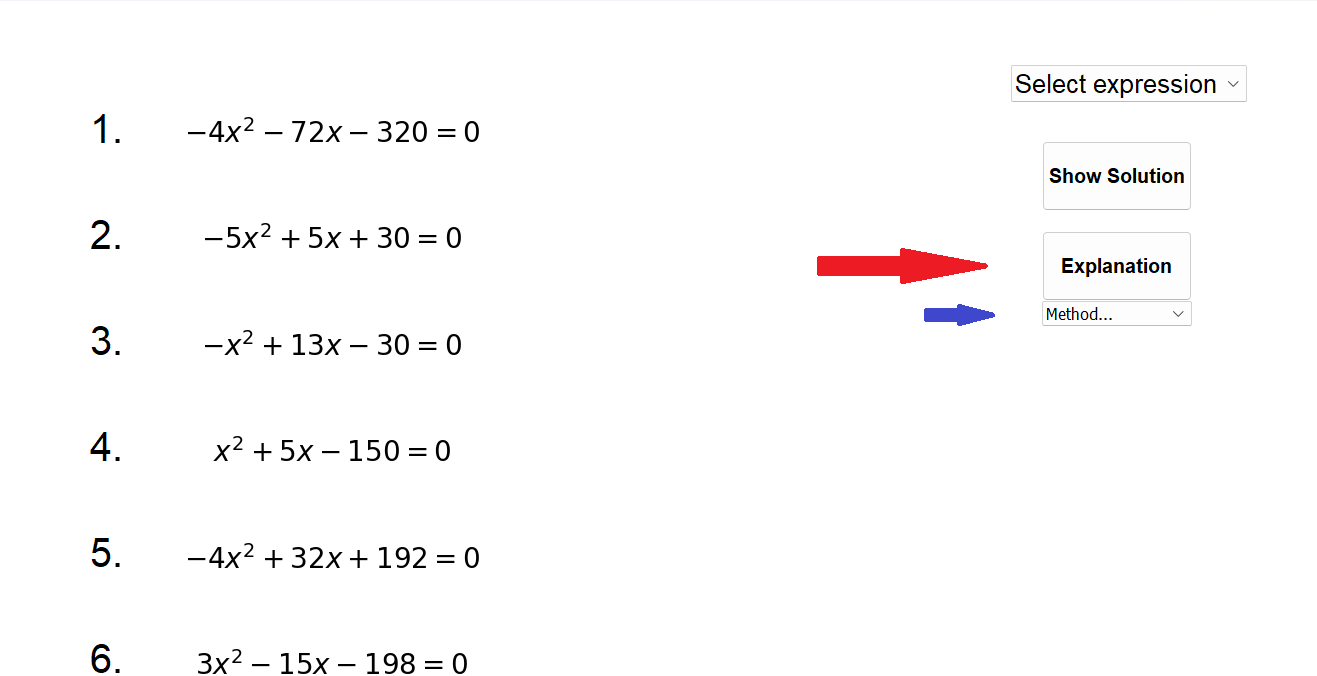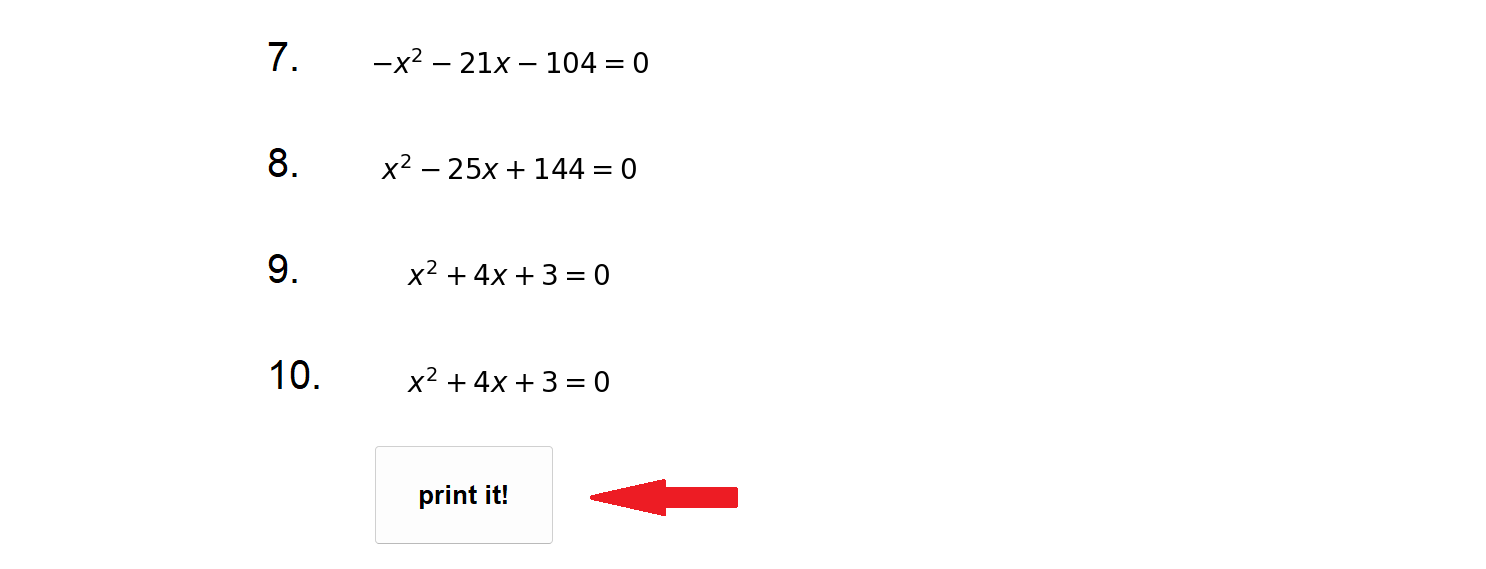1. Before installing Quadratic Generator, make sure to read and comply with the license
2. Choose the prefered language variation and download the application - 150MB (works only for Windows)
3. In the top-right corner click on the downloaded zip file. Navigate to Quadratic-Generator-(EN/SK) -> dist -> main.exe
4. If this warning occurs, choose the option: Extract all. Afterwards repeat the navigation procedure in the step 2
5. This is the menu. Here you choose what type of expression you want and other details like quantity and type
6. After specifying your desired outcome, click the "Generate" button
7. Select an expression. Then, you may choose from multiple options
8. If you wish to see the solution of the selected expression, press the "Show Solution" button
9. If you wish to see the explanation, press the "Explanation" button. You may also choose what solving method you would like to see
10. If you would like to print the problems on a paper, you may do so by clicking the "print it!" button at the bottom